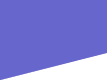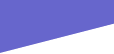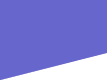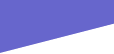|
TAC IS A RESOURCE INFORMATION BASE SITE DEDICATED IN PROVIDING INFORMATION, RECOMMENDATIONS, AND SUGGESTIONS ON THIRD PARTY CONTENTS, SCENARIOS, AND DOWNLOADS
Trainz official site click here
ALL THE GOODIES AND DETAILS OF ULTIMATE TRAINZ COLLECTION IS FINALLY OUT. CHECK IT OUT AT AURAN OFFICIAL SITE
(THIS SITE IS A WORK IN PROGRESS)
Updated Nov 6 2002
Ever since SP3 was released back in late July many of our community members have been screaming their heads out for scenarios. Well, 4 months late the waiting is over and the shipment will soon arrive. Ultimate Trainz collection is on the way, with enough content and scenario to keep you going for a long time, and if you hunger for more, do not worry, contributors such as Peter5, Paulsid, Shutter, Smileyman, Audace, Adamsloco, Speic & Ish6 will keep you full and screaming for more.
Shutter has provided us with a useful time chart to calculate Trainztime. From his words and I quote "its quick and dirty but it works". Check out the chart on your left. And to make matters even better, Shutter has released his latest masterpiece of Razorback scenarios called Razorback Overnight Passenger. This is his 4th installment of this series. For information concerning Shutters work click here: www.vrsteam.com/trainz/
Peter5 has spend plenty of days and nights in front of his PC, pulling his hair out, biting his teeth, going over and over program language that after a while the language itself might look alien to his eyes. Why has Peter5 forsaken himself to this torture? Because has been working on a Scenario Project for The Clincfield Project layout. That's right folks, the creator of Asset Manager 2.0 & Consist Helper 2 has finally put aside all his useful tools and thrown himself in the ocean of scenarios. Also, Peter5 is part of a team that is dedicated in bringing "a collection of the highest quality prototypical routes for Auran Trainz." www.trainzproroutes.com/index.htm
Are you ready for more? Okay, the designer and creator of StopGap gives us "Heartbeat" a passenger service routes scenario with lots of turns and surprises. Using StopGap, Smileyman created this unique scenario, which changes personnel every time you launch. "Oh, man I ran a red light! Well, hop on and try your skills again", LOL.
NEW PAGES ADDED:
1. Time Chart
2. GS Programmer
3. TSO Situation
4. Layout to Scenario Tutorial
5. Plus extra links
Ever wanted to add your voice to your scenario. This site http://www.goldwave.com/ has the software to help you. You can now hear yourself "Amtrak 323 arriving from Washington D.C. on track 3"
------------------------------------------------------------------
Smileyman's StopGap is the ultimate program to create scenarios. It allows the player to just write a command and plug it in. It's that simple. And with Peter5's new version Consist Helper 2.0.2, it's now easier than ever to select specific consists and export them into StopGap. Download both new versions from trainz.luvr in the link page.
|
CONSIST HELPER 2
Don't you hate building up consists in Driver? Scrolling an endless list with tiny pictures and no filtering. With Consist helper you can quickly build up your consists and Export to the driverdefaults file. The next time you go into Driver all you consists are right there waiting for you. A REAL time saver.
hhhhhhhhh
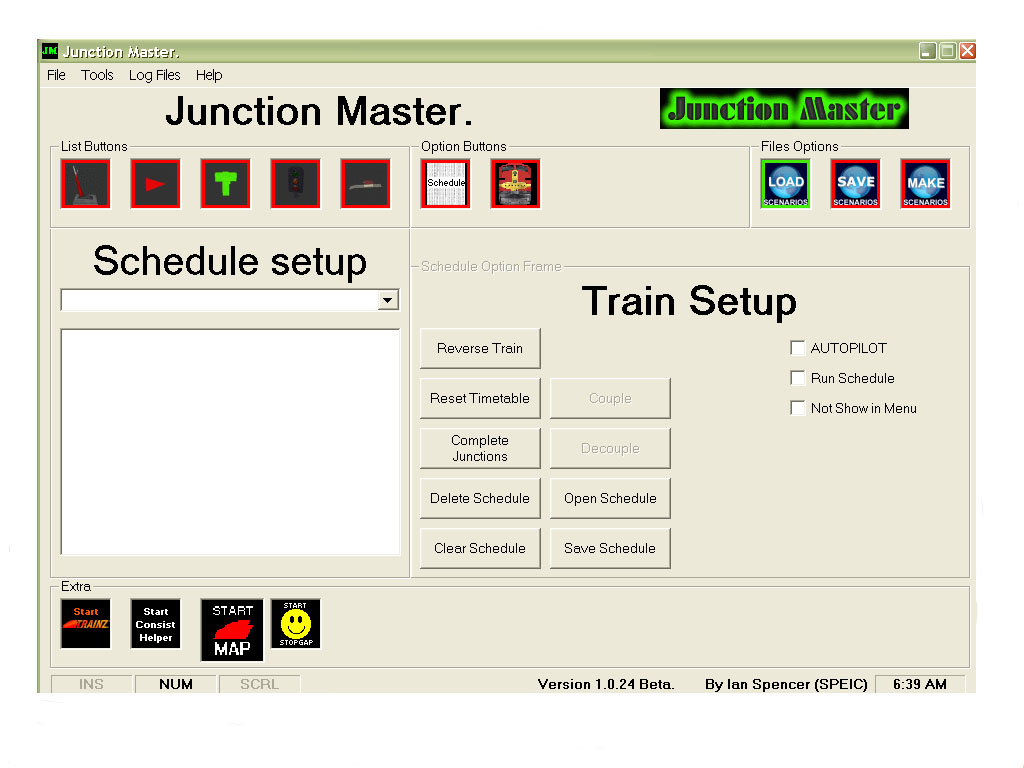
JUNCTION MASTER 1.024
The latest version of Junction Master 1.0.24 Beta is out now, but only for beta-test. Junction Master is a program designed by Ian, aka speic. He designed JM to eliminate the downside of using application software's to write scenario scripts for trainz. Using JM one can easily translate a layout into a scenario in a matter of minutes. This is possible because JM interface window provides all the necessary tools to make a layout into a scenario in a series of selections and clicks. Visit Ian's site for more information, screenshots, or if you like to join the beta-test team: members.optusnet.com.au/~speic/
AISTATION DEMO & BETA
by Audace, who has created a unique way in looking at how AI Stations operate. A message from his own words: "A good sample of what AIStation can do for you. It is all automatic and what you have to do is just looking at incoming & outbound trains. AIStationBeta2.zip: this is a playable beta, I mean with this library class you can create your personal AIStation telling the Virtual Controller how is your station layout. You can manage only terminal station with beta2. In the zip file "Terminale.gs" you find all the steps I used to map my station (the same you find in the demo version). Look at the instructions starting like "sm.CreateNode(.......);". Audace added a USERFULGUIDE that details all of the steps he used. If you are interest get in contact with him at the Scenario forum.
FULLY AUTOMATIC MULTI-TRACK STATIONS
Paulsid has something planned... From his own words Okay, I've been dying to say what I've been working on, and now that it looks like it's actually going to work I think the time has finally come!
Say you've got a busy station at a major city. You need to direct passenger traffic and freight traffic to different destinations. You've got trains coming in from both directions at varying times. Some are AI-controlled. Sounds like a scripting nightmare, right?
Not any more. Announcing:
FULLY AUTOMATIC MULTI-TRACK STATIONS!
The module is called MultiStation. You give a list of junctions, signals, and triggers, and then activate it. It then takes charge of the station area, operating like a real control centre!
When a train approaches the station area, you call a function to let the MultiStation know, along with a list of acceptable tracks. The train gets queued for processing. When its time comes, an unoccupied track is selected, the switches to get from the inbound track to the station track are changed, then the signal is cleared and the train can then proceed to the actual station and stop. (At this point it's working like Navigate.Station() does.) Once a train stops, the next train in the queue is selected and routed. Trains leaving the station work similarly.
The module is quite generic. It supports an arbitrary number of tracks on either side of the station as well as in the station itself. You can have any track go to any other track if you want. Routings are configurable by train, so you can have some trains go to any track in the station and others go to just one specific track. (Outbound routing is the same). AI trains and human-controlled trains are supported concurrently. (I'm hoping to provide a custom "TakeMultiStation" schedule command for AI trains too.) Trains can be reversed after they stop, so the module can be used for termini.
This class can even be used for simple automatic yards! And naturally, since it's a class, you can have more than one of these operating in your layout.
Now for the bad news: This is still a ways from being released. Right now it's pretty cumbersome to provide all of the data; I need to simplify the process. (I sure wish TrainzScript supported file I/O!) I also have to finish it of course, and make sure it's well-tested.
If you're wondering how this class came about, it has to do with my urban light rail layout project. I've got four route ends, two storage yards, and a Union Station. It didn't make sense to write specific script code for each of them. When I realized how handy and how powerful this kind of module would be, I decided I'd better go ahead and do it!
I'm on schedule to release the first test scenario for my layout within the next few days, and as I said, this class will be working behind the scenes. If it goes well, I'll be able to release the class (with source code) soon.
SCENARIO CONTROL PANEL
by PaulSid
As you can see from the lever names, the settings can enable trains, enable human control of trains, change the scenario timing, or enable penalties. Changing one of these levers will alter the scenario's behaviour even while it is running.
I know the purists might be appalled to see this kind of thing, but I think it's a reasonable compromise until we're provided with an input mechanism in TrainzScript. The control panel area is centrally located but is far enough away from any track that it shouldn't come into view during normal operations.
Paul's Site: the famous mini-land tutorial for scenarios

The first shot shows the panel from one of the junction levers installed solely for the purpose of providing a centralized panel view from a junction camera. The 00 in front makes it appear at the top of the list so it's easy to find.
dddddd

The second shot shows the panel from the map view, which I think is a lot easier to use. However it's not always easiest to find. Notice that the sign labels are also shown in this view to show you which direction does what.
fffffffffffffffffff
fffffssssssssss
TRAIN YARD
Contents useful for building a Yard:
yojimbo (link9) and Mike10 (link10) have created templates for building big yards. Below is a sample picture of yojimbo big yard created by his template, which can be found here: 32105
And for your YARD SkunkWorks has created useful objects, which can be found here: 36829
| yojimbo's template for Yard building |
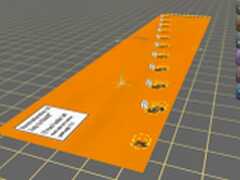
|
Traction & Urban Content Creations
TUCC is founded by Jaleel King and it's located at the Trainz's Content Creations forum. Click above to be redirected to TUCC. The post provides information on traction or urban related objects. For more information and screenshots of Jaleel's preliminary and future works TUCC is the best place to begin. JK's finished works available click here: 61015 or
Anyone interested in creating 3dmodels for trainz can download the software from Auran official site under content creation: www.auran.com/trainz/
SCRIPTING DOCUMENTS
Feeling like creating a scenario without using StopGap or JunctionMaster, well, search no further. Pete's house of trainz is a useful site that has a very detailed scripting document guide. Look in the Link Page.
gggsfg
hhhhh
do not touch
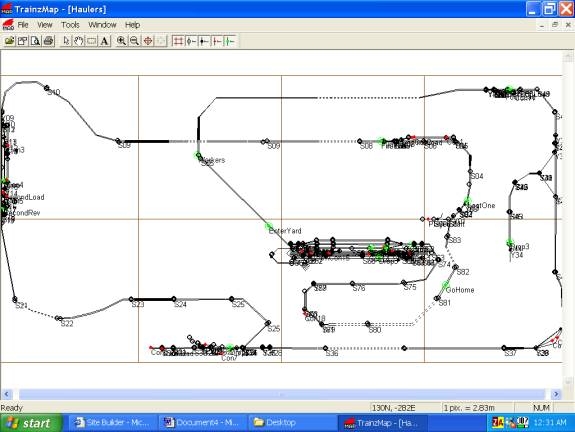
|
| Download the application from VistaMare Trainz site. The link can be found upper left |
TRAINZ MAPS
MaurizioO's TrainzMap is an application which allows a layout designer to see their map in a word processing setting. The map will include any signals, junctions, markers, triggers, or stations the player would have add to the layout or scenario.
|